It is in HTML to group headings to separate them for styling. A HTML tag I rarely hear about, and only recently rediscovered, is the <hgroup> tag. It's built for this exact purpose.
Let's look at an example, a card component:
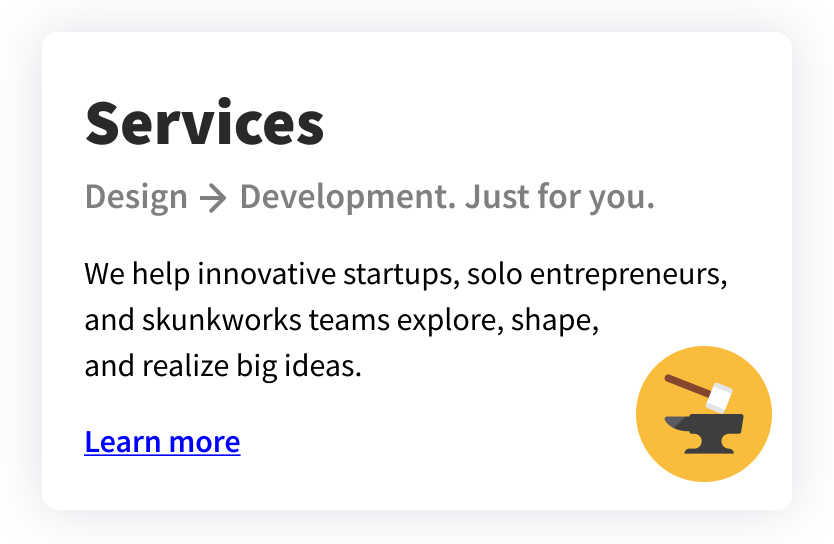
Here's some potential HTML for this card:
<section class="card">
<hgroup class="card-header">
<h2>Services</h2>
<h3>Design → Development. Just for you.
</hgroup>
<div class="card-content">
<p>We help innovative startups, solo entrepreneurs, and skunkworks teams explore, shape,
and realize big ideas.</p>
<a href="/services">Learn more</a>
</div>
<img
src="/images/anvil.svg"
class="card-icon"
alt="An anvil with a hammer on top">
</section>
Pretty standard. Notice that we're able to use <hgroup> to provide some semantic meaning to the "top" of the card. We're still stuck with the <div> for the content, but that's a different story.
The downside to <hgroup> is that it doesn't have any accessible helpers. It won't tell a screenreader anything useful. So, for now it's a little cleaner HTML and one fewer <div> in our potential HTML soup.